Garbage collection dates are changing in Niagara Region to every other week this Fall, so a new Niagara Region Waste app has been released to help residents keep track.
Garbage pickup days after Oct 19 will alternate every other week. Pickup days for recycling, green bins, yard waste and cardboard recycle remain weekly. (See this story for further info.)
The change is designed to encourage better usage of recycling and green bins.
The mobile app for iOS and Android devices helps alert you to the correct waste collection days at your address and provides notifications for collection day and service disruption alerts.
Here is what you need to know about this app and what it can do.
Where can I download it?
The app is compatible with both Android and Apple (iOS) devices. It is available to download on the Apple App Store and the Google Play Store.
What are the app features?

Upon opening the app, you are brought to the main screen with three options at the top – “My Schedule” (left), “Where Does it go?” (middle) and “More” (right). There is also a refresh option in the top right corner.
My Schedule
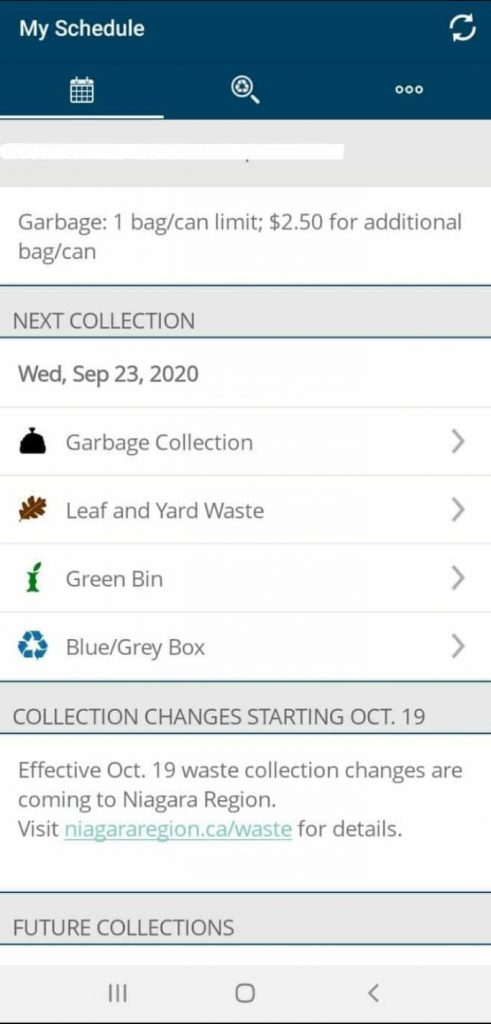
This section allows you to input your address. Once you have done that, the screen displays important information for garbage collection in your area.
It tells you the bag or can limit and the date of your next collection, as well as upcoming collection days up to three months in advance. You can also click on four options including, garbage collection, leaf and yard waste, green bin, and blue/grey box. When you click to expand on these options, the app outlines important information or provides you with a link where you can learn more.
Where Does It Go?
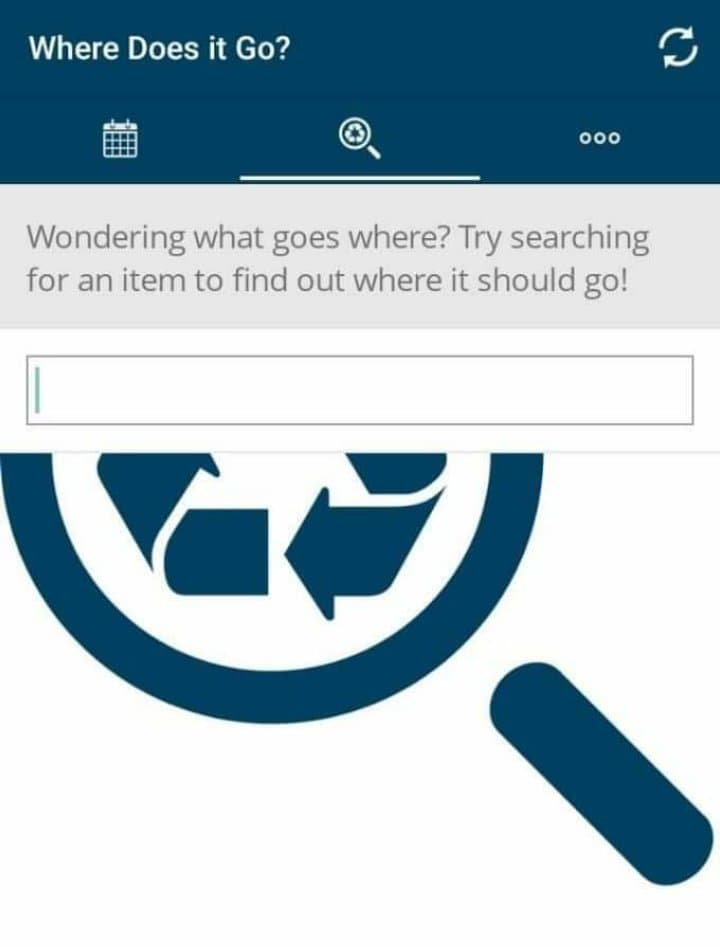
This section of the app allows users to search for where certain items go during waste collection. For example, if you search for an item such as plastic cutlery, the app will let you know that this item should be placed in the garbage.
This section of the app can also be accessed when you expand the garbage collection, leaf and yard waste, green bin, and blue/grey box options in the My Schedule section.
More
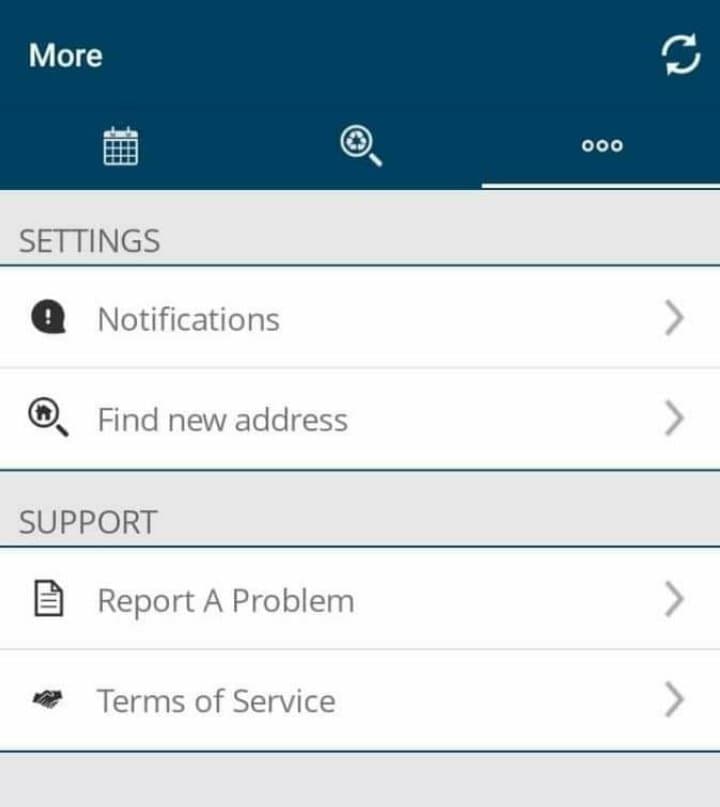
This section provides you with settings and support options. This is the area where you can change your address or set up notifications through the app. You have the option to enable notifications and set a day and time for you to receive these notifications. You can pick any time, but you only have the option to be notified the day before or the day of.
It is important to note that items must be put out by 7 a.m. on the day of collection to ensure it is collected. It can also be put out after 5 p.m. the night before.
Under the support section, you can report a problem with the app or access the terms of service.
Learn more:
Collection Day and Pick-up Details
Niagara Region adjusts garbage pickup days to reduce landfill use

